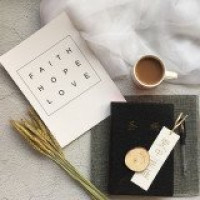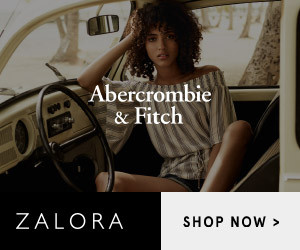Image Credit: ilightmarinabay.sg, 'With Love...' by Franck Pelletier, France
With the end of Chinese New Year, there's still a lot of memories to be made when iLight Marina Bay comes around in March! Equip yourself with these seven highly-rated and raved about photo editing apps available on both iOS and Android systems so that you can capture the full brilliance of the stunning light installations when you witness them firsthand.
Snapseed

Image Credit: Play.google.com
Snapseed is a free photo editing app available on both iOS and Android mobile devices. Equipped with a grand total of 25 tools which includes (but not restricted to) Perspective, Crop, White Balance, Curves and more! Alternatively, they also have a variety of filters available on their app including some that will definitely please the film buff in some of you!
Google Photos

Image Credit: Play.google.com
If you ever had trouble keeping track and organising your photos after a neat event like iLight Marina Bay, this is the app for you! Google Photos shines in terms of making photo organisation and search easy for their users. Plus, the app also enables a photo search function with no tagging required - you won't have to scroll endlessly through your camera roll just for that one perfect shot anymore. Editing functions are available on the app as well, such as adjustments to Color, Light and more for your photos.
Pixlr

Image Credit: Play.google.com
Pixlr is an avid photo editor's dream as it boasts over two million combinations of free effects, overlays and filters. Favourites among users of Pixlr include their versatile photo collage functions and effects. The app also allows users to balance out their photo colour with their 'Auto Fix' function and an all-time favourite 'Double Exposure' function which allows you to layer multiple photos together to get your desired effect.
Adobe Photoshop Express

Image Credit: Play.google.com
If you ever wanted Photoshop to be just a finger-tap away, Adobe Photoshop Express is available with more than 60 professional looks and advanced correction functions. The app provides their users with adequate control over editing their images with correction functions. You will be surprised at the amount of functions that actually tallies with their original program.
Fotor

Image Credit: Play.google.com
Dubbed as an 'all-in-one' photo editing app, Fotor is known to be one of the most user-friendly photo editing apps available on the app store. One highlight includes their aesthetic-looking collage functions that can rival those seen in magazines and fashion, a range of effects and filters that borders from modern to vintage and weekly updates of stickers, frames and filters to make sure that there are new edits available constantly.
Adobe Photoshop Lightroom CC

Image Credit: Play.google.com
A pocket version of the popular photo editing software used by everyone across the globe, Adobe Photoshop Lightroom CC allows smartphone users to make edits such as light correction, Dodge/Burn etcetera. The app also allows users to shoot in available pre-set modes, letting them have a preview of what effect the edits will have over their photo subject.
Mirror Lab

Image Credit: Play.google.com
If 'trippy' is your desired effect when you're planning to do photo editing and capture for iLight Marina Bay 2018, Mirror Lab has what it takes to achieve just that. This photo editing app allows users to create mirror photos, kaleidoscope images and distortion to faces and scenery featured in photos.