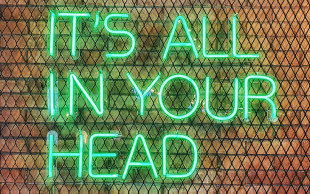Anna Lundberg, a business consultant and personal coach shares with us how we can use LinkedIn to build a personal brand.
When it comes to building your personal brand, in the professional world at the moment nothing beats LinkedIn. There are over 400 millions users with 2 new members joining every second (Source).
In a way it’s like an online CV, but with greater possibilities to tell your story. It’s worth spending some time on this, even if you’re not looking for a job right now: you can get your profile in order so that it’s all set up for when you really need it. In fact, this is not even really about getting a job, it’s about making connections and having conversations.
As you work on optimising your profile, always consider the bigger picture; think about what you’re aiming for rather than what you’re doing today. For example, if you’re looking to change direction in your career, maybe move into a different industry or a different type of role, then try to highlight the aspects of your profile that fit this new direction. Identify key transferrable skills that will be important in that new role, and emphasise the most relevant responsibilities and achievements.
Oh, and if you don’t want all your connections, including your current employer, being told about these changes that you’re making to your profile, then make sure you set the privacy settings to not notify your network!
So with that in mind, here are 10 steps to creating a killer LinkedIn profile:
1. Get a professional picture
Please don’t leave the default LinkedIn silhouette, it’s really a barrier when you send a connection request or when someone wants to engage with you. People with profile pictures are 14 times more likely to be viewed (Source)! Likewise, don’t use that selfie from your last night out, or a full-body picture of you doing a 360 on your snowboard, and don’t include your wife, your kids, your dog and your goldfish. This is not about spending lots of money on a professional photo shoot, although getting a professional to take photos is not a bad idea. The bare minimum is that the photo is not blurry and actually looks like you; after that, it’s a case of communicating who you are in a professional way. Oh, and smile! The format on LinkedIn is square so think of this as well when you’re choosing and uploading your picture.
2. Create a custom headline
The headline that appears under your name is possibly the most important element of your profile, and is the only thing that someone will see, along with your name and picture, when you appear in search results. LinkedIn will automatically just choose your latest job title and company but this may not be the most effective use of the space. Consider using keywords instead, or try some version of this formula: WHAT you do, for WHOM, and HOW; and, if you can, add some evidence to back it up. This approach is also helpful if you are unemployed, as you are drawing your attention to your skills and your value (instead of putting “unemployed” or “seeking new opportunities”).
Here are some real-life examples, each of them ranking in the top ten among my own connections:
- Profit Specialist – Helping Business Coaches, Consultants & Accountants to ATTRACT, WIN & RETAIN more profitable clients
- Early Stage Investor | Purity, Health & Wellness | Consumer IOT | Hardware Startups| Connected Devices | Smart Appliances
- Thought Leader | Innovator | Entrepreneur | Company Founder | Professional Speaker | Digital Startup Mentor
- Global Relationship Builder | Mobile App Expert | 8 k+ Connection | Director – Algoworks | ex CTO | ex Founder | Angel
Try to avoid the realm of the cheesy – phrases like “social media ninja”, “digital guru” or “change maker” have lost all meaning and these are not the words that people are using to search for you. Note also that there is a 120-character limit.
3. Craft your story in the summary
This is where you can really showcase who you are and what you do, weaving your knowledge and experience into a cohesive story. Think about who you’re talking to, what key messages you want them to get from reading this, and perhaps a next step you want them to take; add your email address if you want them to get in touch. The summary should be written in first person (“I work with…”), and it’s your opportunity to tell us who you are and to pique our interest so that we look at the rest of your profile. Highlight your key achievements and if necessary explain any gaps or things that might not otherwise make sense. When it comes to including keywords, here and throughout the profile, think carefully about what people would search for if they were looking for someone like you. Have a bit of a search yourself and see what people with similar backgrounds are putting in their profiles.
4. Add descriptions for each of your previous positions
First of all, include all your previous jobs. Then, you have space to write about each of your previous roles, so don’t leave it blank with just the title and company listed. No need to write an essay, but do try to provide more context, what exactly your job entailed, and what you concretely did. Focus on your results and key achievements, which are much more powerful than simply listing your tasks; but of course don’t share confidential financial information from your past employers. As with the summary, you can bring each position to life by including video, images, presentations, and so on that will showcase your work.
5. Bolster your profile with recommendations
Ask your previous employers and peers to write a short recommendation for your past roles. Maybe don’t do it for your current job, or at least wait until you’ve left (a reason for staying on good terms with your past bosses). These recommendations are much more impactful than the endorsements of your skills (see #7), which are very general and often come from people you’ve never even worked with. Depending on your relationship with the person making the recommendation, you may also mention the areas that you’d love for them to include – perhaps your results on project x, your leadership on event y, or your collaboration skills as demonstrated in z situation.
6. Complete the additional sections
LinkedIn allows you to add other relevant sections so use this opportunity if you can. Add awards that you’ve won for your work, showcase projects and presentations, include any certifications that are important for your industry or role. You can also add other information such as organisations of which you’re a member, any volunteering activity that you do, causes you care about, and opportunities you’re looking for.
7. Get your skills in order
Even just listing your skills makes your profile 13 times more likely to be viewed (Source). The endorsement system on LinkedIn can be a little random, however, and you may end up with an incomplete and misleading picture of your skill set. Identify the skills that you want to feature prominently on your profile and add these if they are missing. Ask colleagues to endorse you to move these higher up in the ranking (or move them up yourself, and you’ll soon be getting endorsements for these new skills too). Clean up existing skills e.g. there’s probably no point in having nine endorsements for “global marketing” and three for “international marketing”. You can’t merge these unfortunately so consider deleting the less important ones. Note that you can list up to 50 skills but only 10 will be featured prominently.
8. Connect with people
LinkedIn is a place where you can be a little less restrictive in terms of the people you connect with – unlike, say, Facebook, where you probably want to keep it to people you actually know. The whole point of LinkedIn is connecting with people, so be open to accepting requests from strangers when their profile looks interesting and relevant. If you’re the one sending the request, PLEASE write a personalised message to briefly explain why you are connecting.
Joining groups for professionals in your field or industry is also a great way to stay in touch with the latest trends, make new connections and create future opportunities. Choose a few that look interesting and engage with them regularly – you’ll find that some groups are pretty quiet but if there’s a healthy discussion going on then you’ll get the most benefit out of the group.
9. Create valuable content
Now don’t just create your profile and leave it there. Start engaging with other people’s content – “like” articles that your connections are posting, comment on them when you have something to add to the discussion. Share articles that you think will be interesting for your peers. As you get more comfortable, you can start to create original content too: publish articles via LinkedIn Pulse and these posts will appear at the top of your profile. Your articles will demonstrate your expertise in your field, reach a larger audience as they get shared among your connections and beyond, and make your profile rank higher as well.
10. Keep it updated
It goes without saying (or at least it should) that you’ll need to update your profile to keep it relevant and fresh. There’s nothing worse than a profile that clearly hasn’t been touched in three years.
Knowing what to write when you’re in actual fact unemployed is always going to be tricky, but lying about still being employed is not the answer. If you left a company last November, it shouldn’t still be listed as your current role today. You shouldn’t be sitting around waiting for that new opportunity to land in your lap anyway, so if you’re keeping yourself busy volunteering, doing some consulting or freelance work, or perhaps studying, then make sure you include this. 42% of hiring managers surveyed by LinkedIn viewed volunteer experience as equivalent to work experience (Source). Note that you can actually move many of the sections around, so you can bring the relevant sections higher up to highlight these.
Those are my 10 steps to creating a killer LinkedIn profile. Follow these and you’re more likely to be found by potential clients and employers, you’ll look professional and convincing when they do find you, and new opportunities are much more likely to come your way.
You might want to consider the one-month free trial of LinkedIn Premium, which promises additional features including a bigger profile photo and a larger search result listing. Even if you don’t continue with it longer term, the trial gives you access to information about professionals like you along with recommendations on keywords to put in your summary, key skills, and groups to join.
While you’re at it, you can customise your public profile URL as well so that it becomes http://www.linkedin.com/in/yourname. This looks more professional when you’re sharing it with your connections or if you include it in a job application. You can find the instructions in the LinkedIn help centre.
Anna Lundberg is a business consultant and personal coach (CPC and ACC) who writes, coaches and leads workshops to help highly motivated individuals achieve their full potential in their professional and personal lives. Find her on Twitter @annaselundberg and on her website.